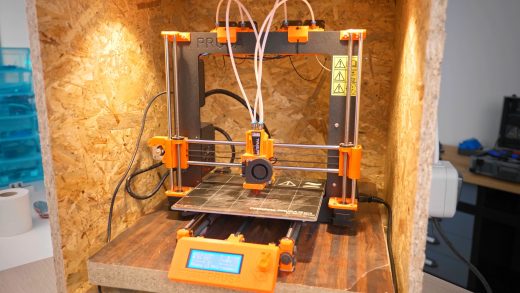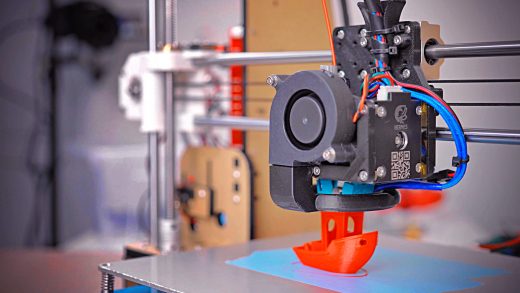Okay, you all know how 3D printing works. You start out by creating a 3D model, export that as stl or 3mf, then import that into a slicer, which then creates the gcode that the printer understands. Except that it doesn’t have to be that way. Enter Full Control GCode. This is actually the result of a research paper by Dr. Andrew Gleadall, and it lets you skip modeling and slicing and instead provides you with a scripting interface that controls every single printing move. You get full control. AndContinue reading
Category: Build
Forum: Discontinued
TL,DR: “forum.toms3d.org” is being taken offline. It was way too big of a challenge to run and didn’t provide much value. I recommend using the RepRap forum instead. It’s time. forum.toms3d.org is going offline. The forum was originally started as a means to sharing thoughts, ideas and helping others, independent from my YouTube channel. At the time, it was looking like the trusted RepRap wiki and forum were not too well maintained and were going to buckle under the load eventually, so I wanted to have a backup at hand,Continue reading
The road to cutting Aluminum on my Desktop CNC!
Today we find ourselves in my former printcave – the printers have moved on to the studio, but I’m keeping the dirtier tools here in the basement. And one of those tools is the Sienci Labs Mill One CNC, which for the rest of the video, I’ll call Bob for stupid, but obvious reasons. Bob is a moving-bed CNC router, kinda similar to the Carbide 3D Nomad, and as-is, it was ok, it was usable for light wood cutting and so on, but there were a few things that wereContinue reading
Starting 3D prints without getting up from my desk – choose from 4 filaments in one click!
I need a 3D printer that’s always ready to print. That’s just always set up, always ready to go, so that when I have an idea for something that I want to print, I spend five or ten minutes designing it and then can send it right off to the machine without having to hunt for slicer profiles, load filament, prepare the bed or do whatever little naggy job to get the machine working. A good while back, I had a Mendel90 just set up with OctoPrint, it had ABSContinue reading
This is why I love 3D Printing!
Today I want to share this tool that I made – and even though it’s a super simple tool, this sort of stuff is why I’m still excited about 3D printing and the possibilities it opens up. This week I was putting down some new decking on my balcony and I needed this tool for it – and while you can buy these on Amazon I didn’t want to have to wait that long, Amazon already has a banner up that deliveries might take longer than usual, and as itContinue reading
DIY 5.1 Surround speakers – a learning opportunity!
Today I’m finally finishing a project that I started well over two years ago. You know, now is a great time to get all that half-finished stuff done and just get it off your mind. Originally, this was supposed to be a full set of 5.1 surround satellite speakers for my TV, or if you want to call it a “home cinema” setup, but this project hit so many snags that I ended up just getting way too frustrated with it and just kept putting it off. But I think,Continue reading
Hemera Review
So this is the hot new product in 3D printing right now – it’s the E3D Herm.. Hem… Hemera. It’s the Hemera. It’s a hotend – extruder combo that I think does pretty much everything right. So let’s check out what’s new and what’s different compared to what else is out there.
A8 Hemera Upgrade
E3D just announced their new Hemera toolhead. Naturally, I’ve been using it for a few weeks, and my first impressions are that it’s quite a beast of an extruder. And yes, it’s now called the Hemera. Apparently some INTERNATIONAL company was concerned about the HERMES brand and “kindly asked” E3D to change the name. So it’s now the E3D Hemera, other than the name, it’s the exact same toolhead.