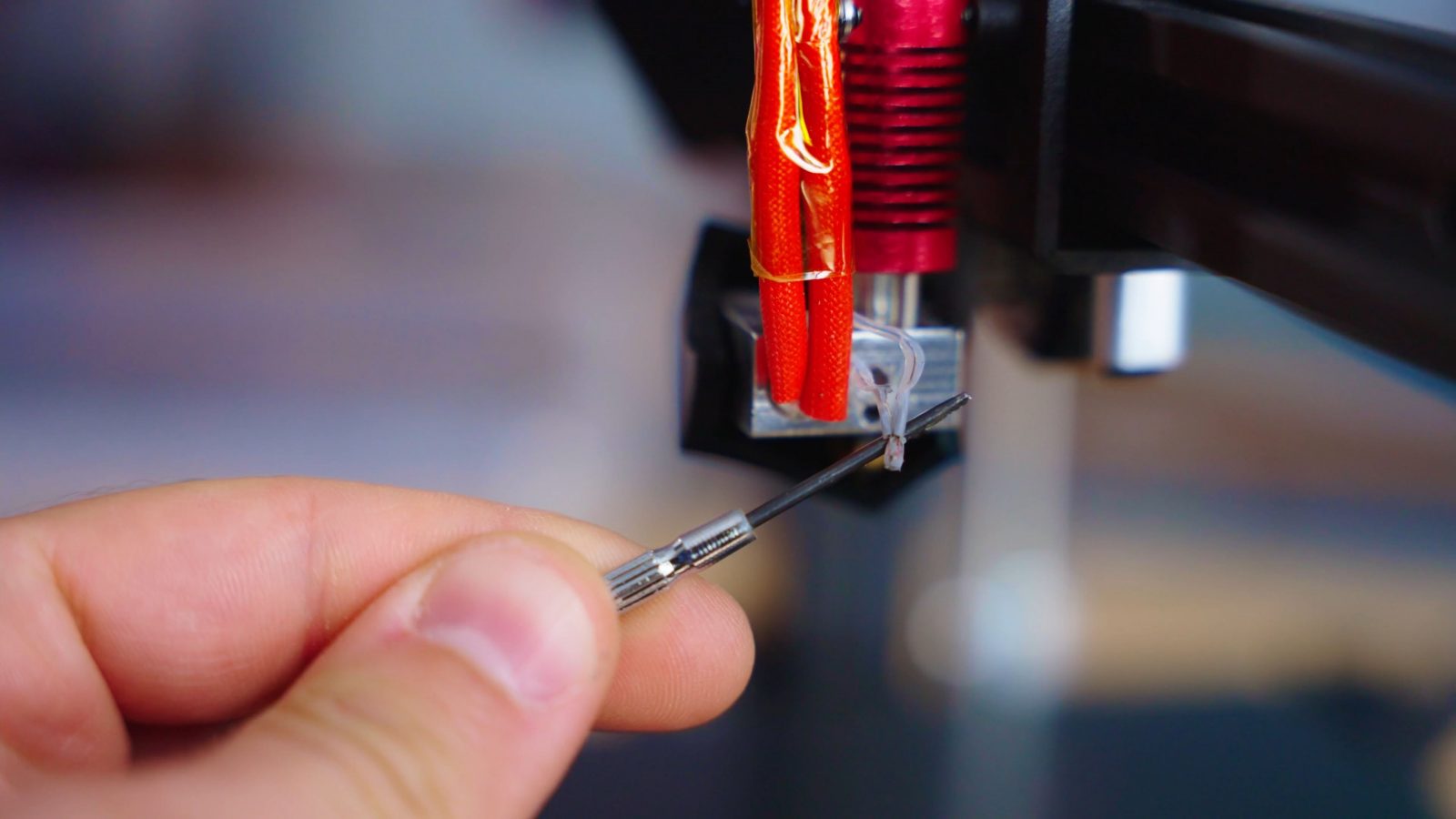With last week’s video about the Flashforge Voxelab Aquila demonstrating that even in 2021, 3D printer manufacturers still mess up the basic thermal protection features on their machines, I think it’s a good idea that you know how to test them, too. What’s the danger if your printer fails these tests? Thermal. Runaway. Hopefully, today’s 3D printers are a lot harder to set on fire than the acrylic-frame Anet A8s, but if your printer for some reason stops regulating the heaters on the bed or especially on the hotend and just puts them on full blast, at the very least, on the hotend, it’s going to char itself and get clogged, or in the case of the cheap Teflon-lined ones, emit some particularly nasty fumes that you really don’t want to breathe when you’re checking in on your printer. Some hotends may even get hot enough to melt the aluminum block until the glowing-red heater cartridge falls out.
What we’re going to be testing today is the basic software protection that’s been enabled by default for example in the Marlin firmware for years, and it catches a couple of hardware failure modes.
Testing the Thermistor
The first one is the thermistor, which is your temperature sensor, falling out of the hotend because it’s not been secured properly and is now reading ambient temperature, so that would tell the printer “hey, my hotend is too cold, I need to keep heating”.
The way that the firmware is checking for this is by having a super simple model of how it’s expecting the bed and hotend to heat up as it’s sending power to it, so it also ends up being kind of a catch-all failure check.
Developing an internal short
The next potential failure mode is the thermistor developing an internal short, which would read as an implausibly high temperature, that’s usually not a big deal, as that would actually tell the firmware to stop heating altogether.
Wire Break
Lastly, a wire break in the cable or the connector falling apart, which reads as a very low temperature, and would again cause the firmware to keep heating if it doesn’t catch it.
Think of this as looking at a car’s speedometer – first, if you hit the accelerator, you expect that number to go up and to roughly match what the speed feels like.

But also, if it just shows you -20 all the time, but you’re trying to drive 50, you know not to pin the accelerator until the speedometer shows 50, which would be never because that thing would clearly be broken.
It’s the same thing for the printer trying to figure out whether the temperature it’s reading makes sense and if it’s safe for it to continue trying to push more heat into it.
Thankfully, for you, it’s super simple to check whether these protection features are enabled, and here’s how you do it:
Checking protection features
First, for the catch-all plausibility check, all you need to do is to disconnect the heater wires from the mainboard and set a temperature. I’m going to do this real quick on the Aquila and the Ender-3 v2, which is the machine that Flashforge Voxelab tried to clone with the Aquila.
This check does not trigger immediately; but after at most 30 seconds, your printer should stop trying to heat and display an error message. If your printer is hooked up to OctoPrint, it’s also going to send that error back over serial and OctoPrint should alert you through the browser interface.
Next, the thermistor short check – to test this, locate the thermistor connector on your mainboard, then set a temperature and with for example some tweezers, short out the two pins of the thermistor connector. Ideally, what should happen is that your printer displays an alarm – often mentioning “MAXTEMP” – and stops heating. You might also see a very high temperature is displayed for a bit before the safety triggers.

The Ender-3 v2 simply reboots after a couple of seconds, which isn’t perfect, but works.

The Aquila freezes and keeps heating, which is a fail!
If you see a high temperature on the screen, but no message, your printer also failed this one, but if it keeps showing a normal temperature, well, either, the firmware crashed as on the Aquila, or you shorted out the wrong plug.
And lastly, the thermistor wire break check, this one’s super easy – just set a temperature and unplug the thermistor.

Same as before, but this time the firmware will be reading a super low temperature, and, if the manufacturer did their homework or at least didn’t screw things up, you should be seeing an error message often referencing “MINTEMP” and the printer should turn off its heaters. The Aquila and Ender-3 v2 do the same as before, the Ender-3 reboots with the heaters turned off, the Aquila freezes and keeps heating.
If your printer fails any of these checks and does not stop heating, that by itself is a problem because it means that in the case of an actual failure, the printer is not going to react properly and will quite possibly damage itself or the environment it’s in. I’m not super comfortable running printers that don’t have working safety checks, not because not having them would be such a high risk, but because it’s such a glaring oversight on the manufacturer’s side. It takes less than five minutes and almost no skill to test for these, and if you received a printer that doesn’t have these safety checks working, it either means the manufacturer didn’t care to test them, or they tested them, noticed they didn’t work and didn’t bother fixing it, or they didn’t know they should test for them at all. None of those options help in building trust that the manufacturer even has the capability to make responsible choices elsewhere on the printer. Recurring issues are cables breaking, springs or clips shorting out heaters et cetera.
So if you haven’t done so already, check the printer or printers you have and if they fail any of the checks, it’s time to start asking some questions.
💙 Enjoying the videos? Support my work on Patreon!
Product links are affiliate links – I may earn a commission on qualifying purchases (at no extra cost to you)

Check out my second channel “More Layers” on YouTube for livestreams
🎧 Check out the Meltzone Podcast (with CNC Kitchen)!