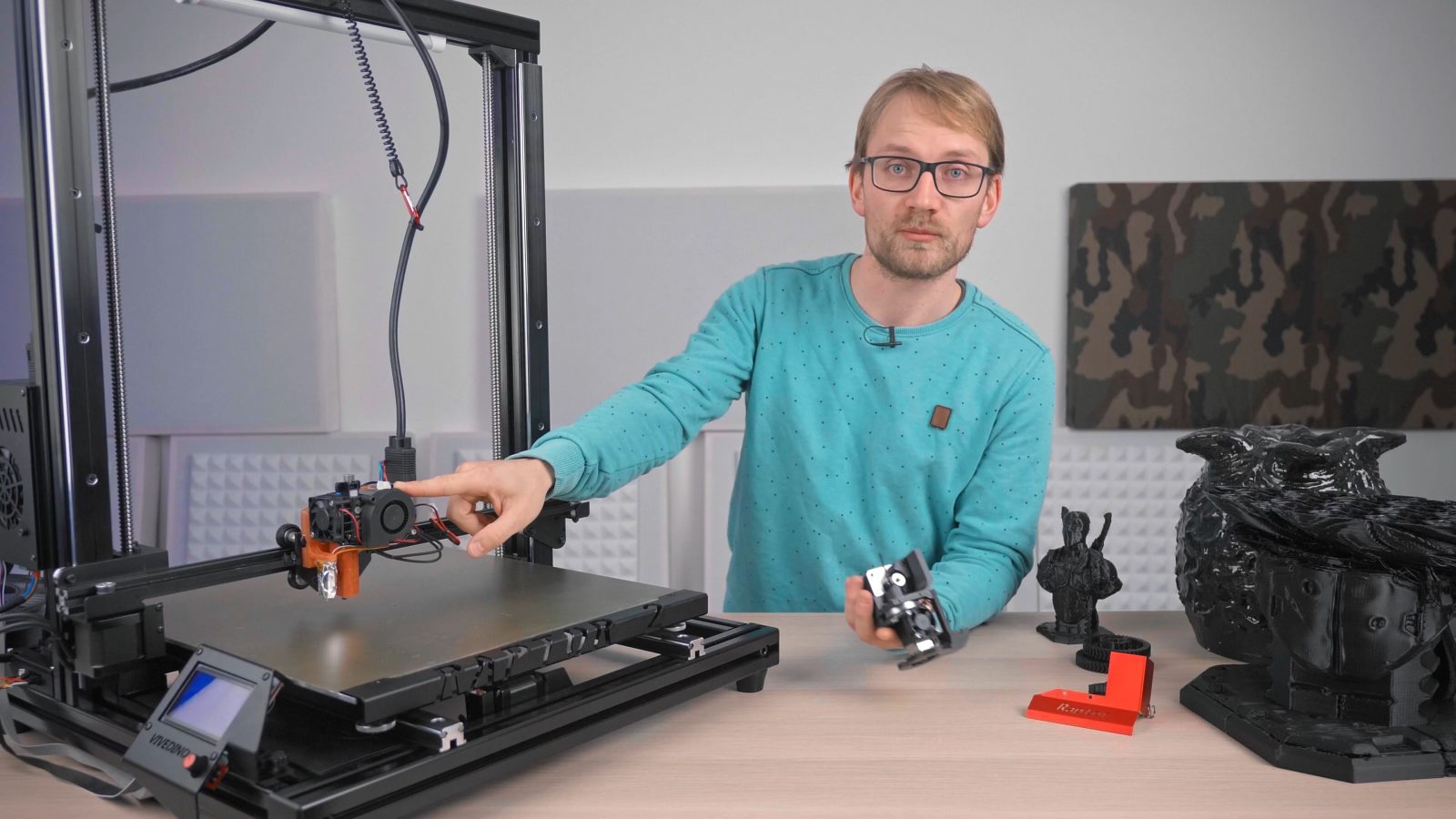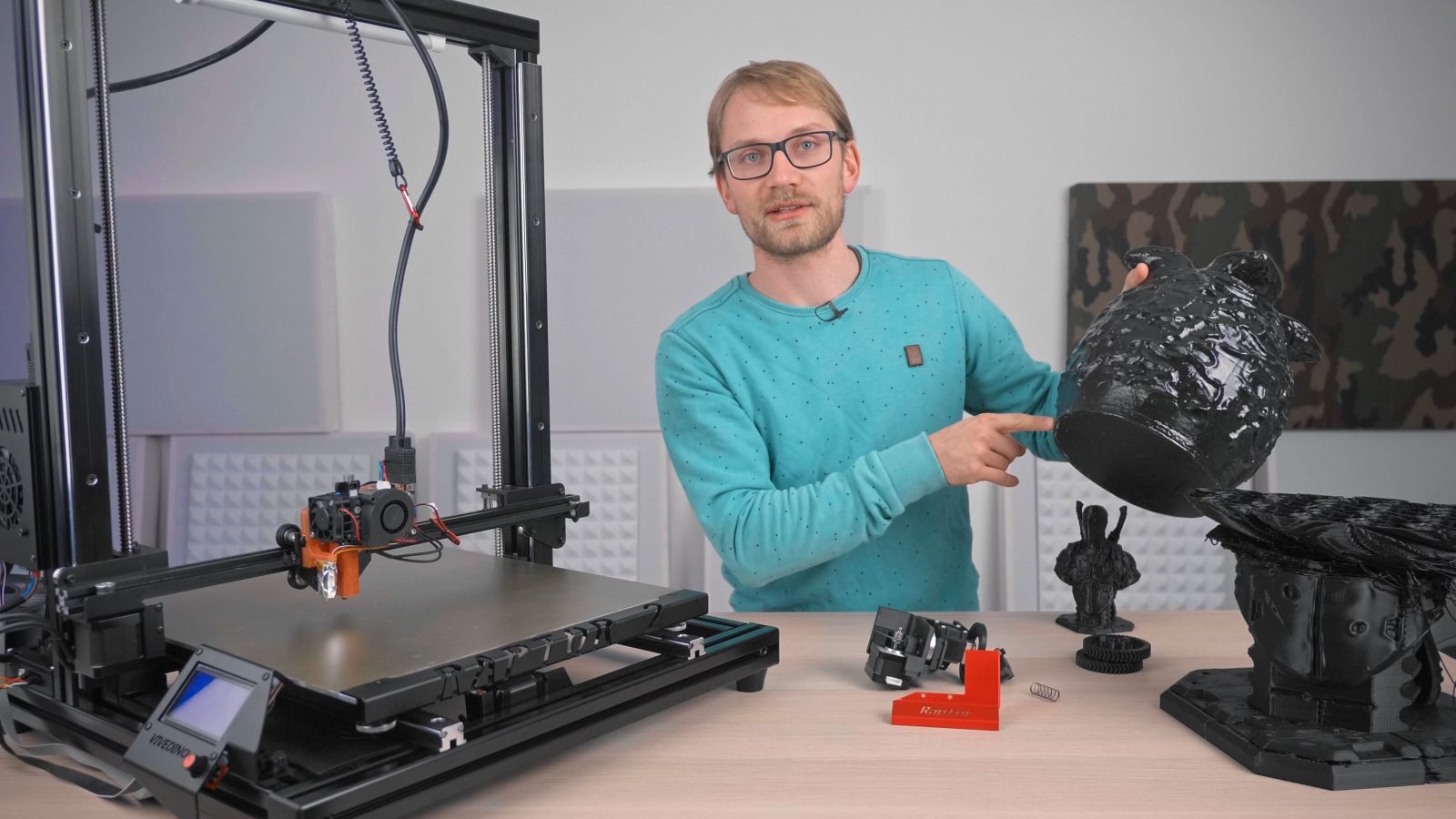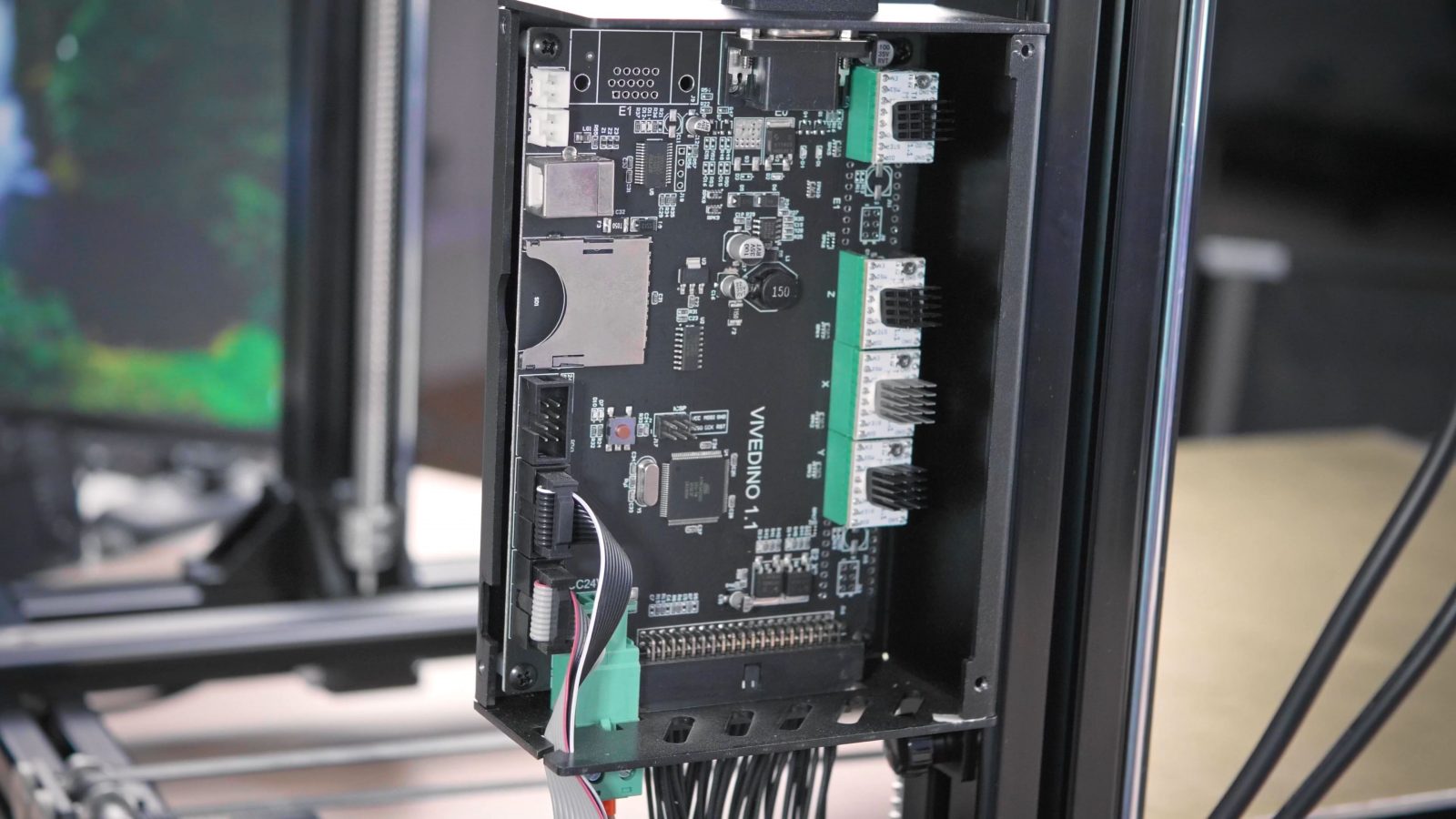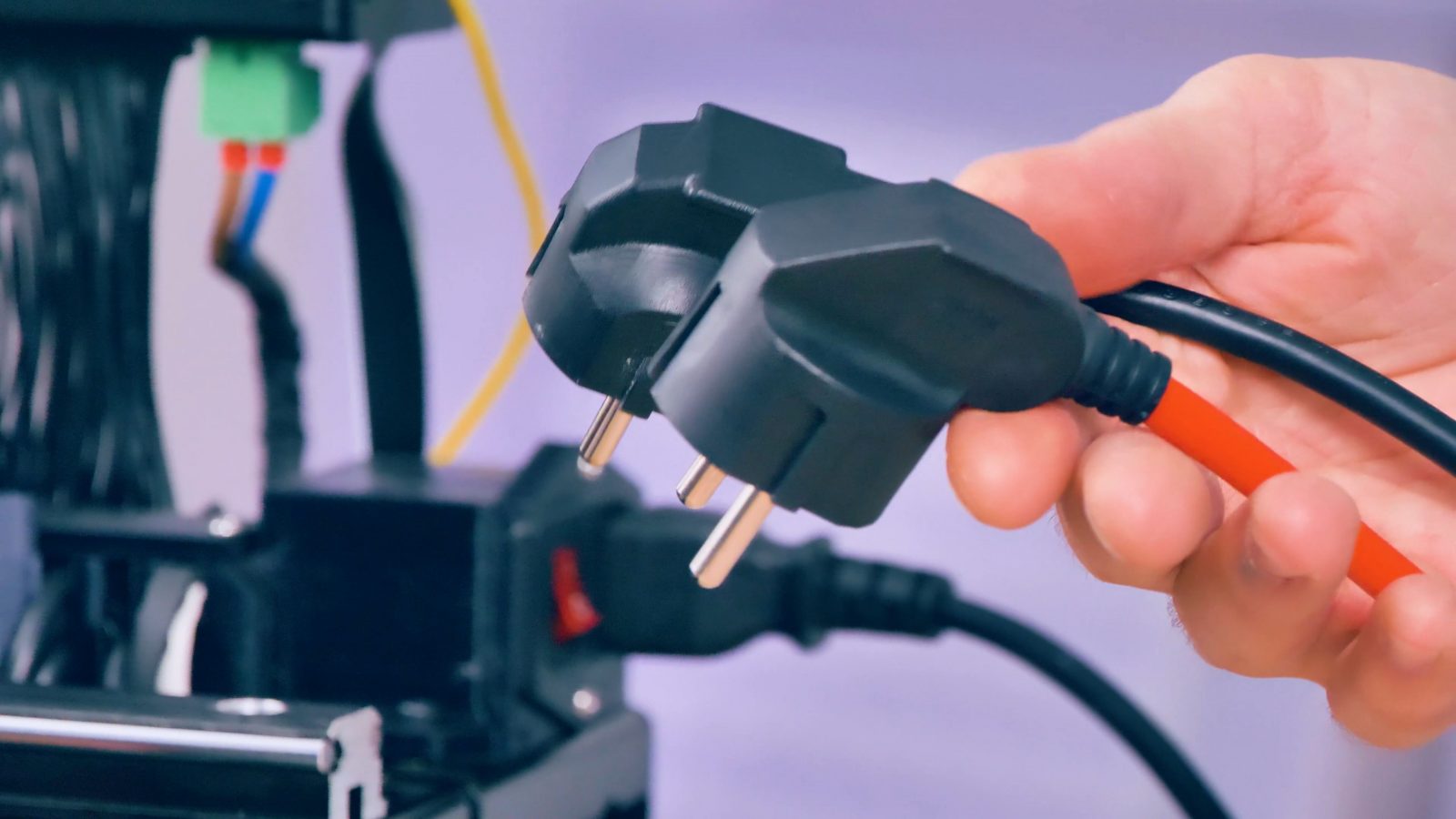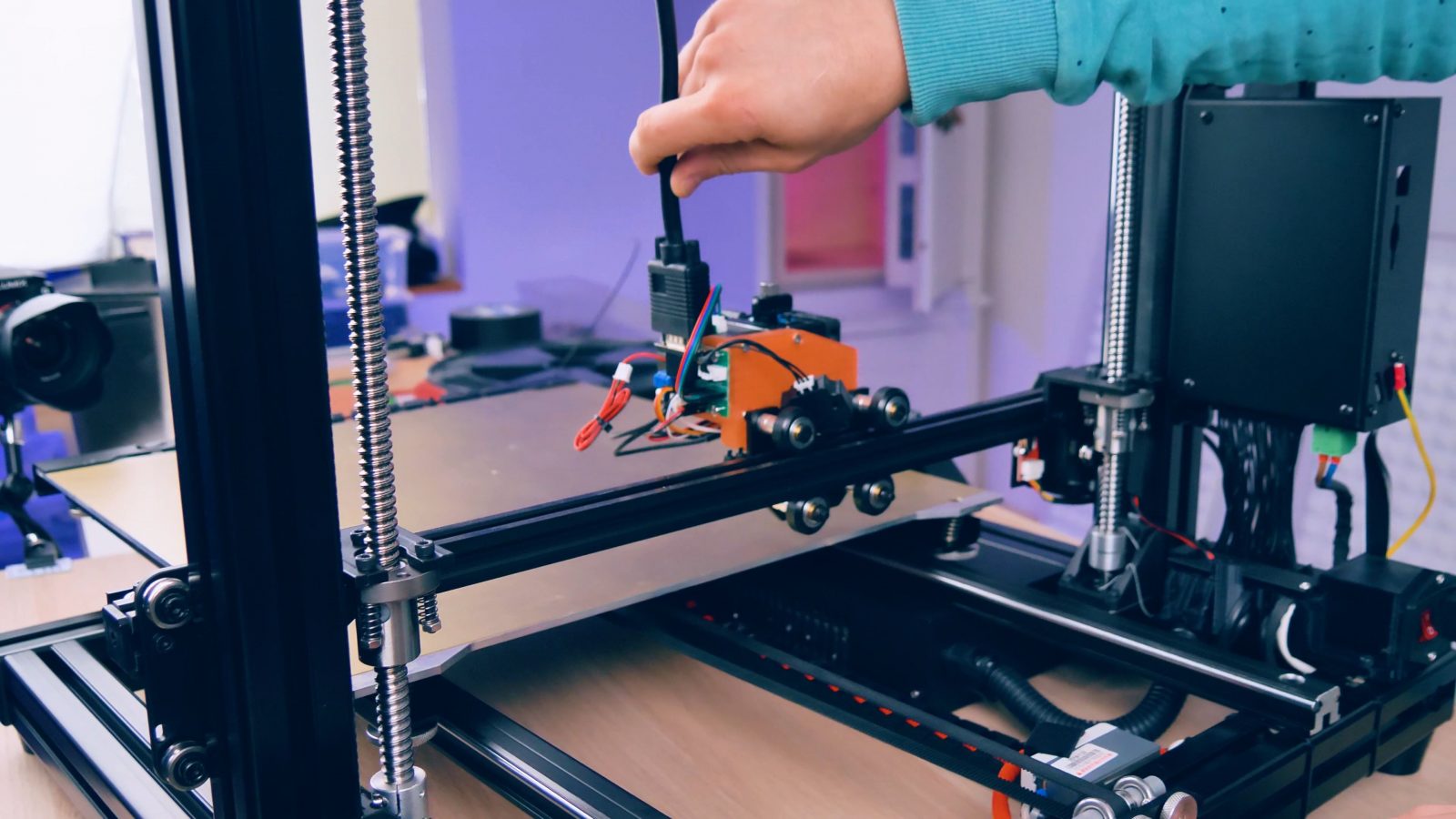What happens when you try to baloon up a 3D printer’s spec sheet, but don’t actually know how to build a decent 3D printer? Well, Vivedino happens.
This is the Vivedino Formbot Raptor 2.0, and on paper, it’s an absolutely fantastic printer.
It’s got a 400x400x500mm build space, that’s about 7 or 8 times as much as the “mid-size” Ender-3 or Prusa MK3 class. It also comes with ballscrews for the Z axis, sturdy linear rails, Marlin 2.0, Trinamic drivers, a hotend and heatbed combo that are promised to go up 350°C and 150°C respectively, a BlTouch for autoleveling, a filament sensor and they even offer a laser engraver kit for the Raptor. But none of that matters. If you know my mentality about reviews, you’ll know that I usually never change parts on a printer and always try to assess it the way the manufacturer intended it to be used. But I’ve already started upgrading this not, not because I love this machine so much, but because I had no other choice. It looks like this printer was entirely designed by a marketing department and not by someone who has used 3D printer before and knows how to build proper one. Okay, let’s get into it.
So on the surface, this looks like a very juicy machine. Even though it costs anywhere between $900 and 1100€, that’s considered extremely affordable for a printer this big. Usually big printers like the CR-10 are just stretched versions of their smaller models, but in this case Vivedino actually went that extra step and adapted some components for the bigger build volume. The actually fairly nice supported rails help with rigidity and they went up to 40mm aluminum profile for the frame – which makes it properly rigid, I’ll give it that much. Also, the heated bed is a high-power 230V model, that makes a lot of sense for the size, since even a 24V bed would require a massive power supply even if they just gave it a mediocre power output. You can check one of my classic videos on heated bed selection here.
Now, a considerable amount of what you’re paying for this machine is just to get it shipped to you, since the machine is heavy, comes in a big box and somehow needs to be shipped from China to your doorstep. And by the way, even if it says “free shipping” on the product page, you’re still paying for it, it’s just factored into the price of the printer itself.
So, why did I upgrade the extrusion setup on the Raptor 2.0, you ask? Well, it was unusable garbage, just like everything else on this machine that isn’t nicely listed as an “oh, we’ve got this fancy component” style of feature. Three issues specifically with the toolhead right out of the gate.
One, the part cooling fan was broken straight out of the box. No quality control there, apparently. Two, the extruder-hotend combo was so weak that I couldn’t even run the “normal” print speeds I’d run on something like a stock Prusa, so I had to slow down the Raptor to under a filament flow rate of 5mm³ per second.

For comparison, a MK3, with the stock slicing profiles already goes up to 12mm³ per second, and it’s still got headroom there. The maximum of 5mm³ in the Raptor mean that, really, you’re not going to be printing at more than 0,2mm layer heights without severely decreasing your feedrates or you’re going to have skipped steps all over the place, and that point, it just doesn’t make sense to go with larger layer heights, you’ll have to slow down so much that your prints are still going to take just as long. Combine the slower print speed with the massive build volume and you’re talking about measuring your print times in weeks, not hours. I’m assuming here that you’re looking into getting a large printer because you actually want to print large things, right?
Now, I’d be able to look past that and just go, ok, if it takes two weeks to print stuff, that’s fine, I’m not running this machine non-stop anyways. That would be pretty expensive pretty fast. But the problem is, it can’t even do a two-week print, or a two-day print without skipping steps.
Pretty much every large print I did with the Raptor ended up with shifted layers somewhere. Some were better, some were worse, but trying to use this printer for big parts just ended up being a waste of perfectly good filament.
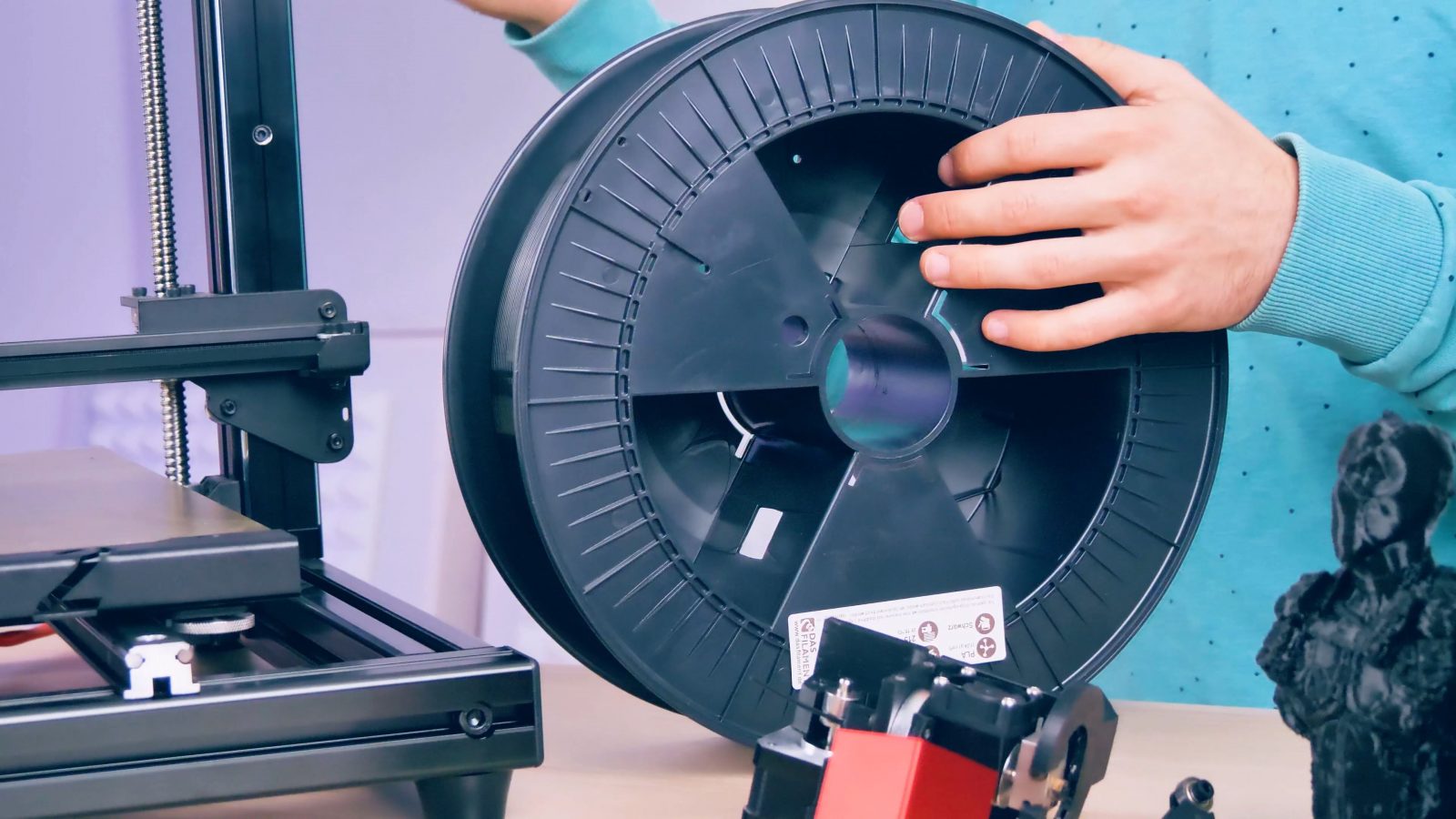
I’m using 2.6kg spools of PLA that Das Filament hooked me up with, using 800g spools is a bit of a pain with a printer this large. It does have a filament sensor, you’ll just end up swapping spools left and right.
So, why is this printer so unreliable? Maybe, just maybe, it’s because they’re using a single, standard Nema17 motor with this absolute chungus of a heated bed. Yes, Trinamic drivers are nice and they can provide sufficient amounts of current to run normal printers just fine, but to get proper torque out of them, you do need to pick matching motors and especially with the TMC2208 that they used and with similar drivers, you do need to provide good cooling and I’m just not sure how much these gooped-on heatsinks actually do, and the fact that they’re using pololu-size driver boards also doesn’t help with giving it a surface to dissipate heat.
So yeah, this is not an adequate driver and motor combination for this size printer. And also, yes, this is a Trinamic driver, but not one of the ones that does the StallGuard skipped step detection. So yeah, stuff like this, just happens, and the printer is none the wiser. Like I said, I’ve got some sort of a skip in almost all of my larger prints.
Okay, let’s move on. Or, no, we’re not done with the bed yet. So as I mentioned, this is a 230V silicone heater, attached to an aluminum sheet, with a PEI sheet up top that’s being held on with adhesive. So far, so good, I actually like this way of building heated beds, since it’s powerful and creates a really nice, evenly heated surface. Again, a few issues, though.
First, what the f*** is up with this wiring? First, there are two power cords, one with the red sleeving from the silicone heater cable wired into a Schuko plug with protective earth no connected, then there’s a second IEC connector for the electronics and the rest of the printer. That seems a bit weird to me, just having a device with two power cords for two separate areas of its functionality.
Then, what’s up with this solid state relay installation?

Wiring zip tied to the aluminum extrusion? That’s something I’d do in a rush, but only for building a one-off prototype of something, not on a machine that’s meant to be sold.
Also, the high-voltage side seems a bit lacking on insulation, I mean, they’ve got this printed cover, but that’s not even fastened down and when you push it aside, that’s 230V right there.

Like, just put it in a box, alright?
When you look at where the high-voltage wiring goes, you may be surprised to see that it actually feeds into a drag chain going up to the moving bed. That might sound like a good thing, but it’s not. I think Adam from Vector 3D first pointed this out to me, where his cable had completely rubbed through and started to show blank wire, which again, that’s 230V, so not a great sight.

First, neither the fabric insulation, not the wire itself, nor the way it was installed is the right choice for drag chains, so this setup is bound to fail. I can also see the bed wiring on my Raptor already starting to wear down. This is unacceptable and dangerous. Apparently nobody bothered to stress test this machine.
The wiring in general is super weird on the Raptor 2.0. What are they using for the Extruder?
Sure, a VGA cable will do, it should be fine just held up with with a fricking spiral keychain, some zip ties and a karabiner. That looks legit, especially when we can see it bend its pins and PCB every time the x-axis moves. Great design.
There’s loose wires going everywhere else, the X-axis is wired up with absolutely no strain relief at all and I don’t even want to get started with this absolute mess of a wiring job around the electronics where you’ve got an unlabeled 40-pin cable just to go from the mainboard to a connector daughterboard and what looks like a mains cable going up to the mainboard.
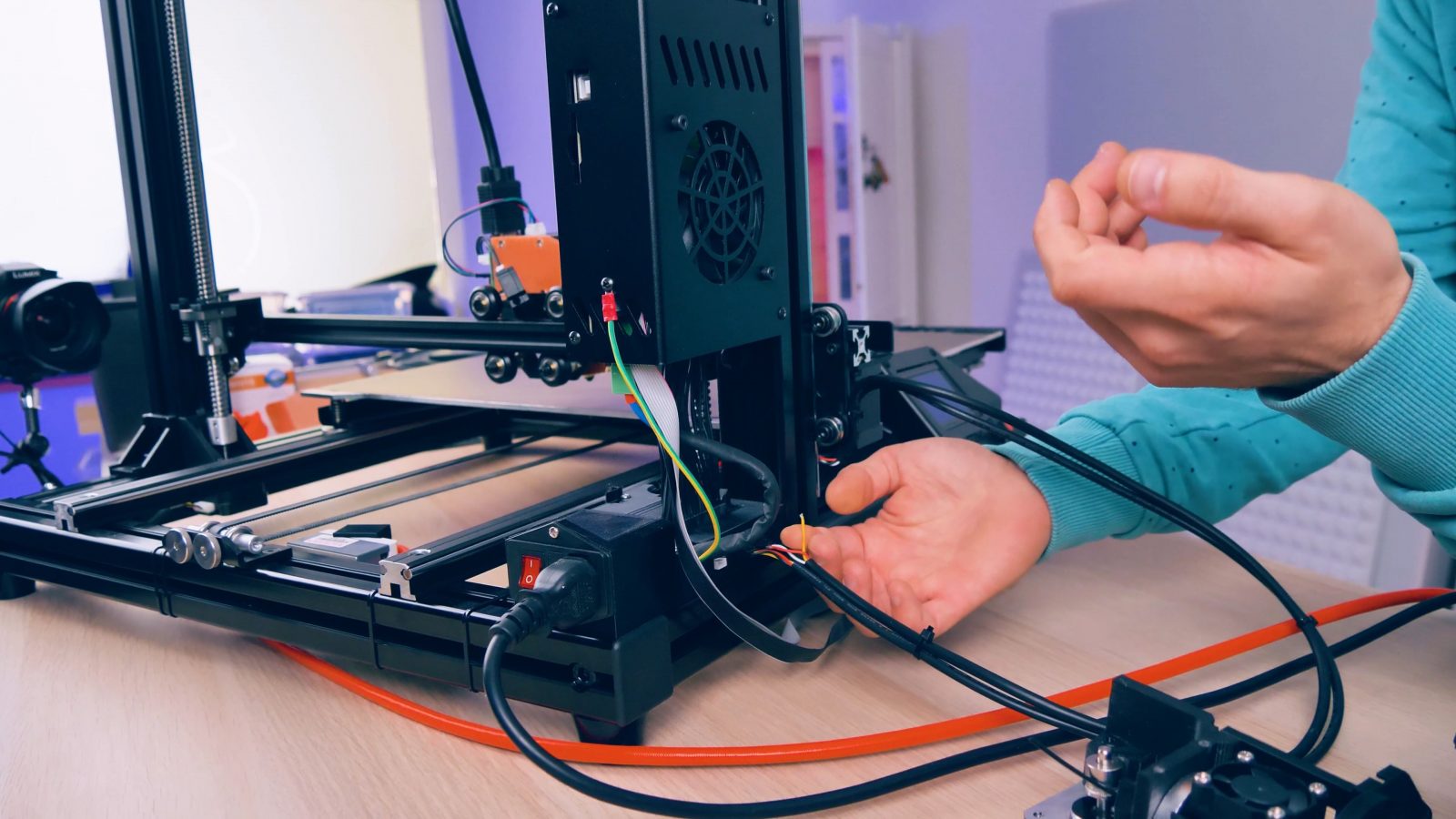
Look, this connector isn’t even crimped properly. I’m at a loss of words here guys. And this was only me getting sidetracked from the heated bed.
So back to that, it’s nice that it’s got a PEI film on it, but the claim of “150°C” is just a straight-up lie. I tried heating it up that far and immediately had the adhesive holding down the PEI sheet start to bubble up and I don’t even want to know what the layer inbetween the silicone heater on the bottom and the aluminum sheet looks like that you can’t look at. This is not a 150°C heated bed. It does 120 just fine, but not more. And also, prints are almost impossible to remove from this one. A flat sheet like this is fine for smaller machines, but when you’ve got a 300mm or 400mm part on there, good luck peeling that off. It’s not easy and the PEI they used doesn’t really let go of the parts much as it cools down. This borderline unusable without some sort of a flex bed.
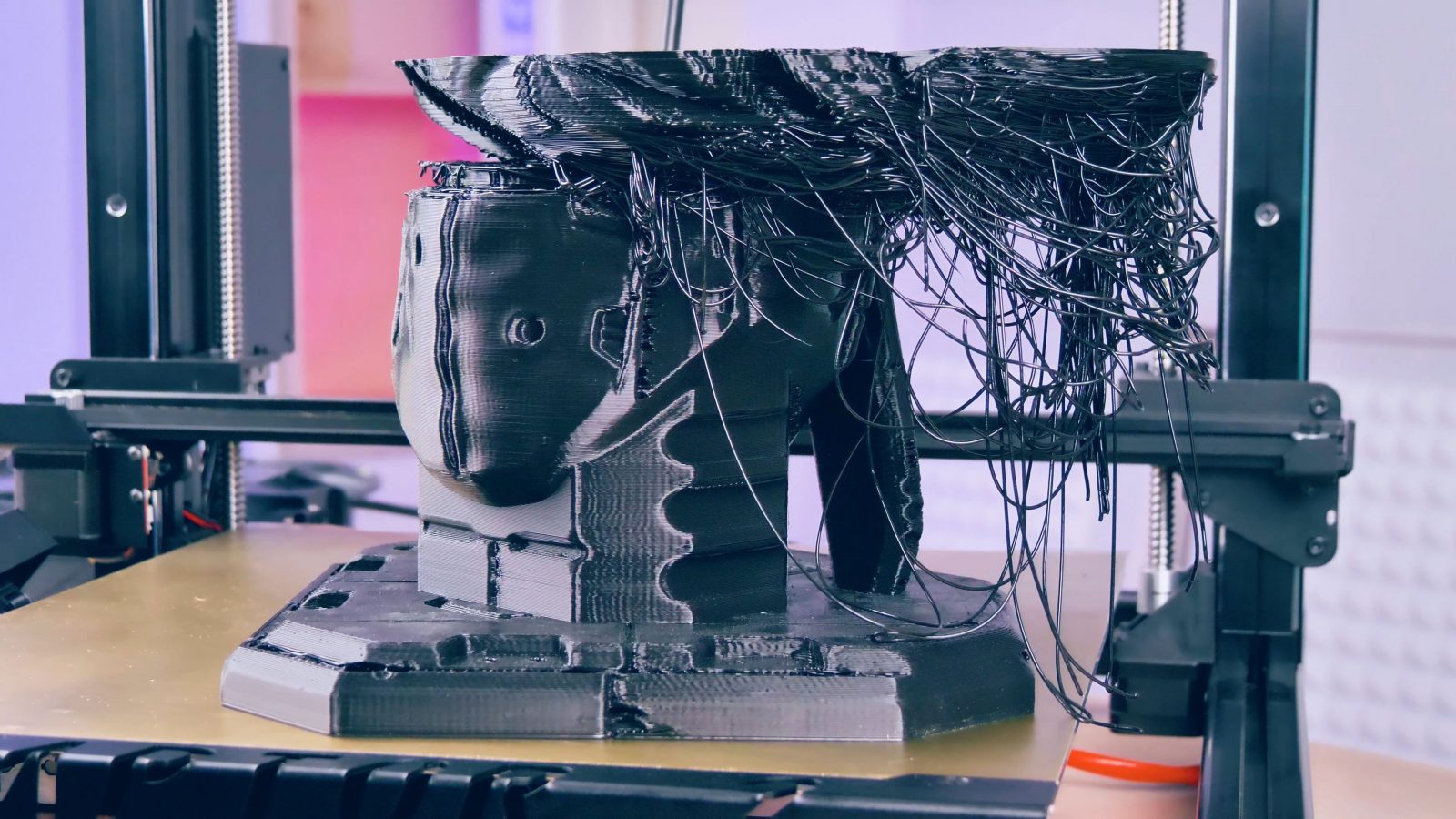
Even adding a adhesive to the surface that might not grip as much when cold isn’t totally going to solve this, it’s still going to be crazy hard to remove parts.
And while we’re talking about false advertising on max temperature, the hotend is also claimed go up to 350°C, but it’s a Teflon-lined type that is not only going to destroy itself if you go much over 250°C, it will also start releasing a deadly neurotoxin when it overheats.
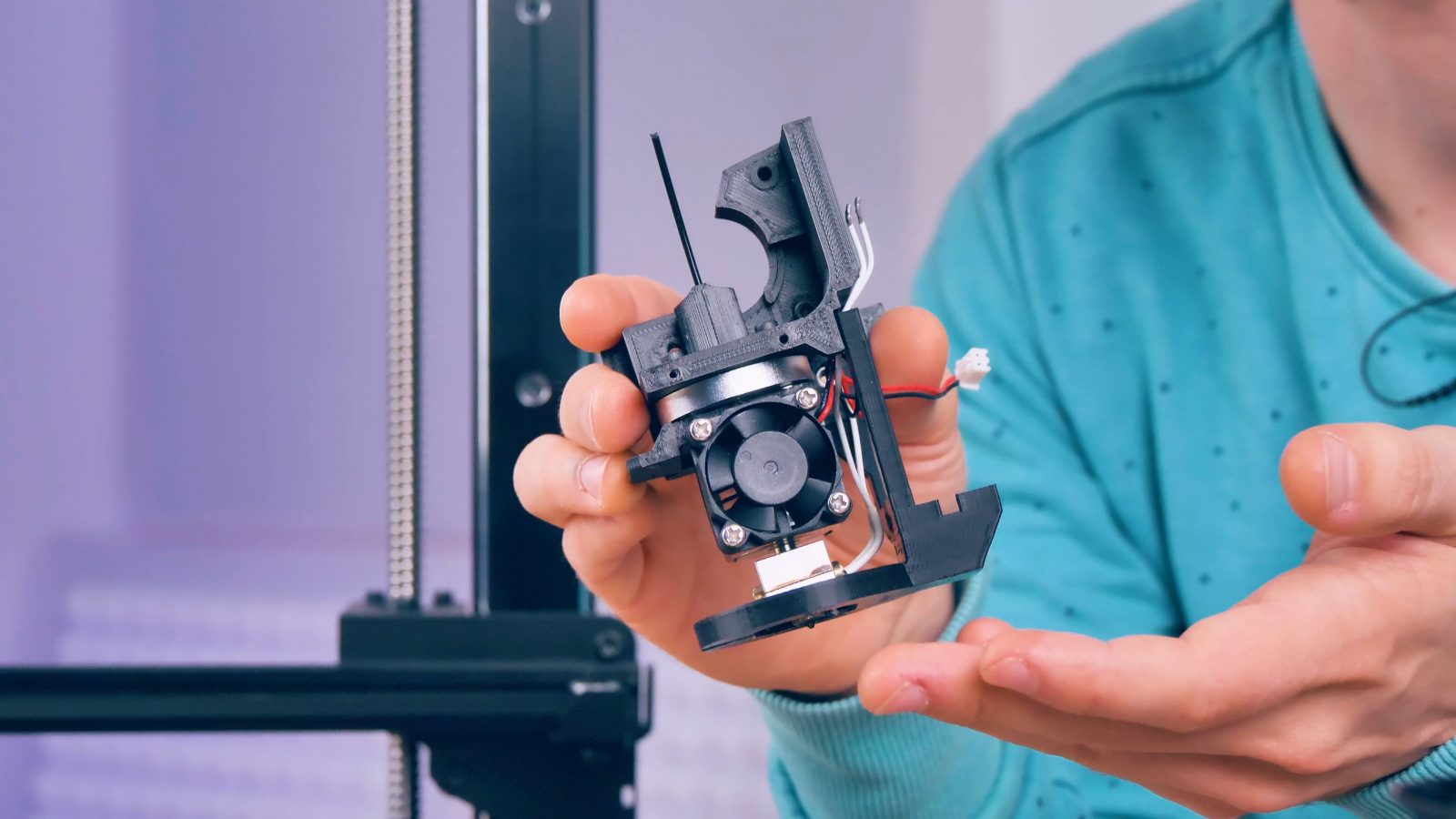
Why would they market it as a 350°C hotend? I don’t know, but as always, one shouldn’t assume malice for what stupidity can explain.
Now, they’re running Marlin 2.0 on this machine, which seems like a nice touch. But – and I know at this point you expected there was going to be a “but” – there are two-ish issues with this. First, this isn’t just “Marlin 2.0”, this specifically is “Marlin 2.0 beta”.

They’re running an officially unfinished software on a machine they’re shipping to customers.
I disagree with that choice. A beta release, by definition, isn’t ready to be used outside of testing and validation, so it might still do weird things anywhere between failing to calculate its movement paths correctly, freezing in the middle of a print or just randomly burning your house down, which this printer is very much capable of doing since it has some of the essential safety features of Marlin disabled. Also, you might think “Marlin 2.0” and go straight to “32bit”, but the Raptor 2.0 is actually running the same old AtMega2560 chip that we’ve been using forever. It’s fine, it does the job, but we’re at the point where newer 32-bit chips are supported just as nicely by Marlin and they even cost less, so I don’t really get that choice of sticking with this ancient chip. Like, why go Marlin 2.0 without also going for a modern processor?
It’s not the only weird design choice in this machine. Like, what is this?

A giant aluminum heatsink on the front of the bed?
This conducts so much heat away from the corners of the bed, and it’s just for decoration?
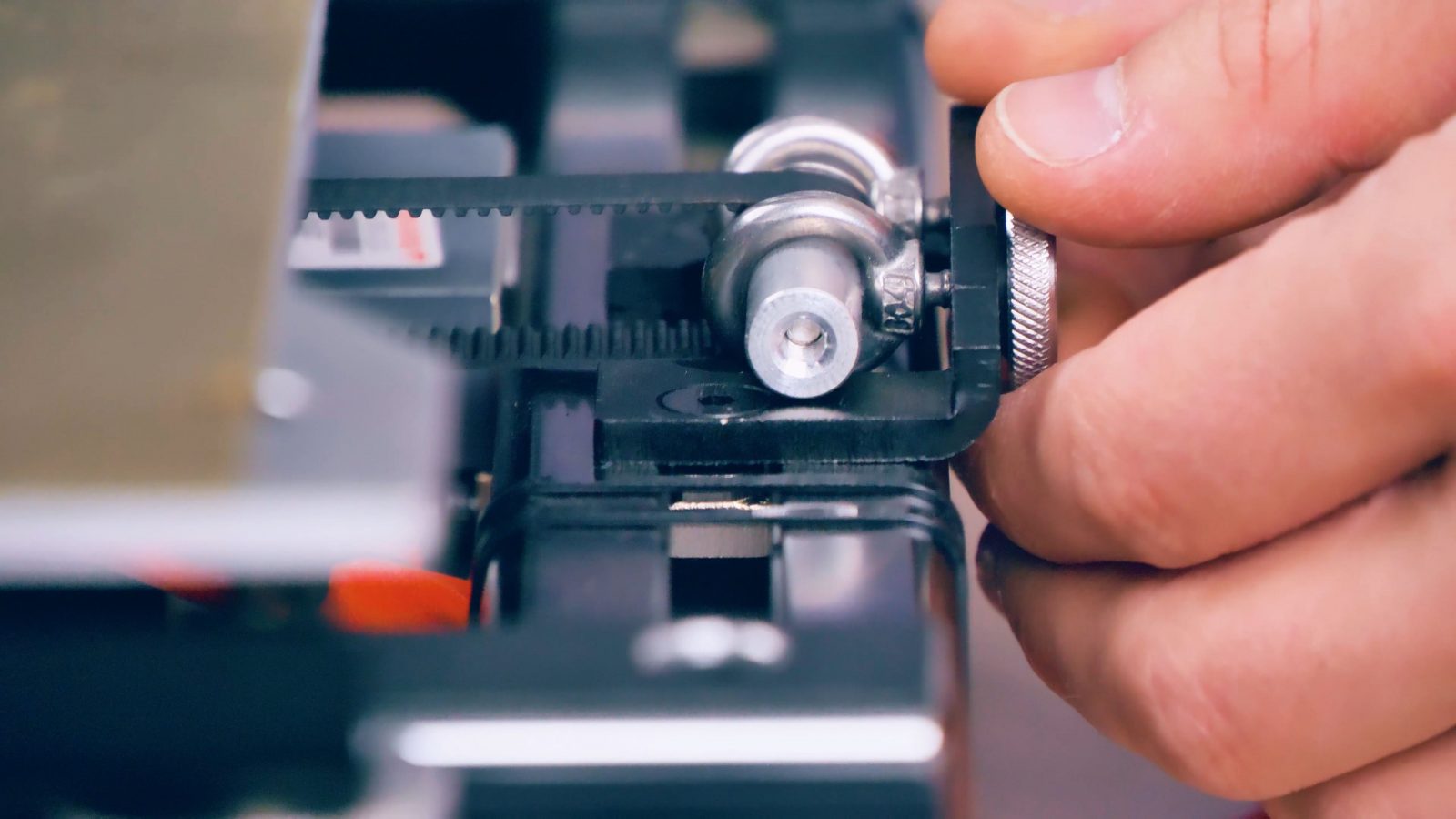
Then, what’s up with this belt tensioner? Did they just send someone out to the hardware store to build this as a last-minute addon? Also, the motor pulley on the Y-axis isn’t quite lined up, but that’s the least of its issues.

The spool mount up here, I guess works, but I’ve found it to be pretty unstable once the machine starts moving
You have to readjust it for every spool size by undoing the cap head screws in the back, and obviously, since it’s having the spool ride on only its outer edge, it doesn’t work with every spool type. Cardboard spools aren’t great with it.
Then, for the hotend, we’ve already talked about how bad the combination of the stock hotend and extruder are, but they chose a standard v6-style clone, not even a Volcano-style hotend with that longer Meltzone and possibly a larger nozzle.

If there’s a printer where a Volcano or even a Supervolcano makes sense, it’s this one, which is one of the reasons why I gave it a Supervolcano pretty much straight away.
I could keep going, but I think you get the idea. This is a printer that looks really fun on the surface, and it actually was for the few prints that I got out of it, but it’s not nearly reliable or well-built enough to actually use it. I mean, within two dozen prints, you’ll already have spent more on filament than on the printer itself, so at this size it just makes a lot of sense to have something that’s actually making use of that material and not just wasting it on failed prints.
I was shocked to see this very printer listed at store like 3D Prima – this is not a machine that has CE or any certificate that would indicate that it’s safe or even legal to sell in the EU, and there’s absolutely no chance it would even conform to CE – remember, CE is a ruleset to protect you as customer -, yet these store seem to be selling it no questions asked, so I really have to call them out here.
And it’s not just this very printer under the Formbot or Vivedino brand. Somebody recently asked me about the “Tarttybot”, which is an IDEX printer with the same size as the Raptor and it looks to be built in much of the same fashion, if not even by same company on the same assembly line. It’s got the same frame, same bed style, linear rails, spool mount etc; it’s even got the same weird LED strip at the top of the frame, and if you look at what else Formbot are offering, it might just be a slightly modified Vivedino T-Rex. So stay wary, the Vivedino printers are probably sold under other brand names as well.
So, what’s usually going to happen here is that the manufacturer tries to invalidate everything I just said by going “oh, yeah, you got an early sample, we’ve already fixed all the flaws in the new revision”. Not only can I not verify that, but just the fact that they think it’s okay to build and ship a machine like this to customers, I think, loses them any trust you could possibly bestow upon a company. I can not recommend the Raptor 2.0, and by extension, any machine Vivedino and their rebrands are currently selling.
To close out this video, I want to say thank you to all of you who are supporting the channel through Patreon, YouTube memberships or otherwise.
You can join in, too. Without your support, I couldn’t do critical reviews like this one and instead would be dependent on earning commissions by getting you to buy things I show through affiliate links, and that could hardly be called a “review”, I think.
So again, thanks for watching, subscribing and ringing the bell.
No affiliate links for this one! Do not buy one.
Prints shown:
Alien egg pen holder by crazyman2099
💙 Enjoying the videos? Support my work on Patreon!
Product links are affiliate links – I may earn a commission on qualifying purchases (at no extra cost to you)

Check out my second channel “More Layers” on YouTube for livestreams